Members participating in major programs, such as EWC, GL1, GL2 and Medical Malpractice are required to complete one or more applications in the August through October timeline.
Accessing the applications that will need to be completed is as easy as clicking on the associated links provided in your Member Tools dashboard. When the applications are coming due, they are tagged with a Due Now message. Clicking on the link will open the page where you will access the application(s).
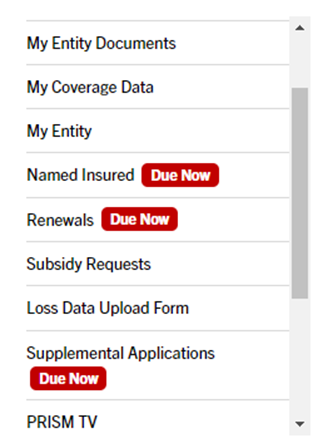
This is your view of the Named Insureds and Supplemental Applications links. Clicking on the application will open a new window for your input.
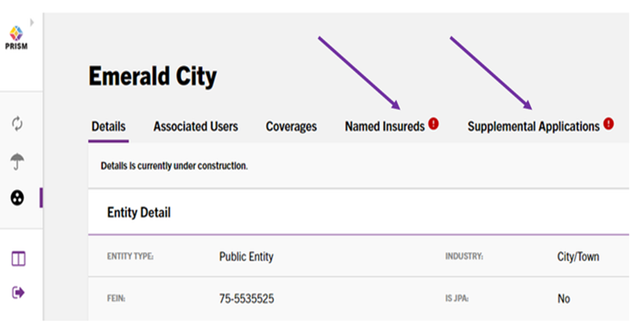
Selecting the Supplemental Applications tab opens a listing page, where the Payroll Audit form resides.
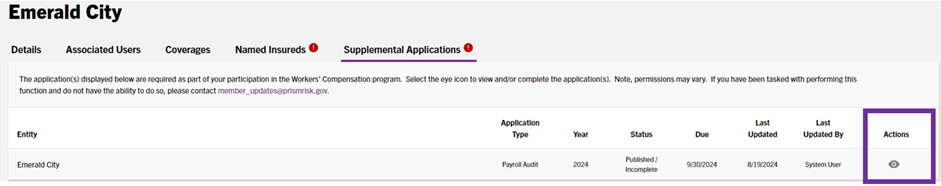
The premium for the Workers' Compensation program is adjusted at the end of the year based on actual payroll during the coverage period. Your entity paid a deposit premium at the beginning of the prior fiscal year (FY) which was calculated based on estimated payroll. We are now requesting your actual payroll for the period so the final premium adjustment can be made.
Click on the Action icon to open the form. Upon Submit, you acknowledge that you have completed the form with the actual payroll information to the best of your knowledge. This effort must be completed by October 4th.
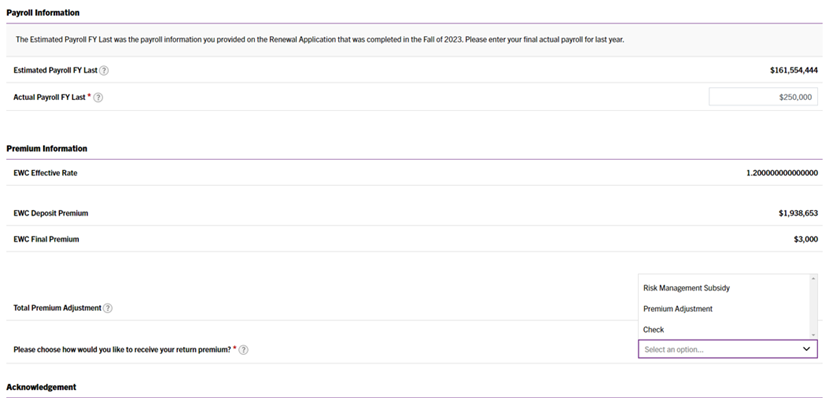
Selecting the Named Insured tab opens the Named Insured Listing. The Named Insured tool is where covered party / additional named covered party (ANCP) information is managed. If applicable, coverage(s) displayed are ANCP eligible and factor current and historical participation. Here, you may request to add and/or remove ANCPs from coverages. As part of the Renewal Application, review of Named Insureds is mandatory. After your review is complete, clicking on Approve Now will pop up a confirmation modal, indicating your Named Insureds are accurate as of this date. Clicking OK will provide an option for you to download your list. This effort must be completed by October 4th.
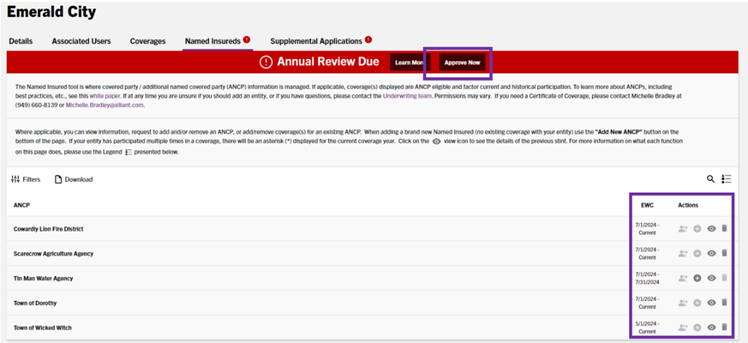
Selecting the Renewals tab from Member Tool dashboard will open the Renewals listing page for the programs that your entity participates in. You will notice that if you have not already completed your review of your Named Insureds, you will be prompted to do so in the Renewal application with the Named Insured’s Update Review and Approve Now button.
Your premium is a combination of the excess/reinsurance premium determined by the carriers and the allocated pool premium determined by your loss and exposure data collected via the renewal application. The application collects and highlights any changes from year to year. Renewal applications are made available in early August each year to members participating in EWC, GL1, GL2 and Medical Malpractice.
Click on the tab which contains the program you wish to update and click on Exposure Questions button to open the application. This effort must be completed by October 4th.
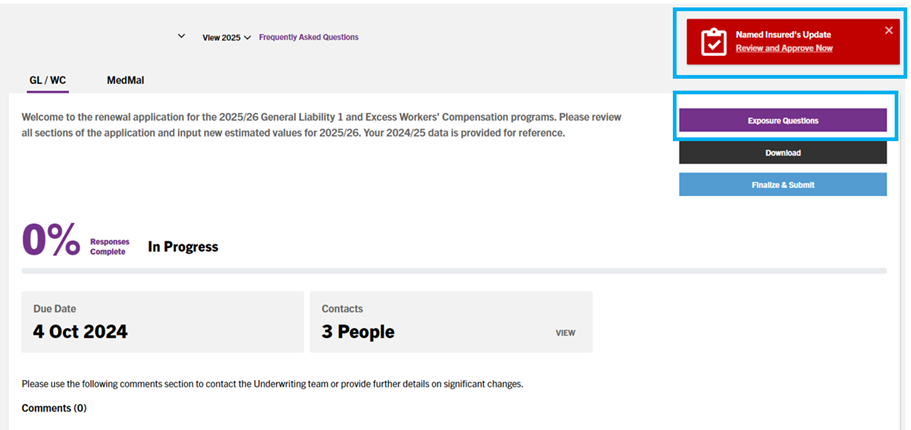
Members that participate in PRISM’s Primary Workers’ Compensation (PWC) program, must submit additional information to PRISM in order to satisfy the Office of Self Insurance Plans (OSIP) annual reporting requirements for self-insured agencies. The request for information is not part of the collected renewal applications. To satisfy this requirement, PWC members received an email communication on August 12th from PRISM’S Underwriting Department, which contained a link to the PWC OSIP form. Information is being gathered at this time and final submissions are due by August 30th.
Please contact our Underwriting Department if you have questions related to the above processes. If you need assistance accessing one or more of these applications, or need technical assistance, please contact us at member_updates@prismrisk.gov. By default, all primary contacts have access to the areas referenced above.